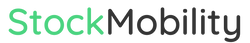App - Delete your account
Delete Account - Motability App
How to Delete Your Account in Motability App
Option 1: Self-Deletion
- Login to Your Account: Sign in using your credentials.
- Access the Menu: Click on the hamburger menu icon.
- Navigate to Your Profile: Scroll down and find the "View Profile" option. Click on it.
- Access Account Settings: Within your profile, locate the "Delete Account" tab.
- Initiate Deletion: Click on the "Delete Account" tab.
- Confirmation: Follow the prompts to confirm the deletion.
- Account Deleted: Your account will be effectively deleted.
Option 2: Admin-Assisted Deletion
Alternatively, you can request account deletion by filling out the following form. Our admin team will assist you in the process.